 Back to list
Back to list

二:机器底部有一个DPI 开关 找到5号开关 如图显示

1:软件设置 如图显示:

2、下一步 设置好 点击确定 然后在完成 如图显示:
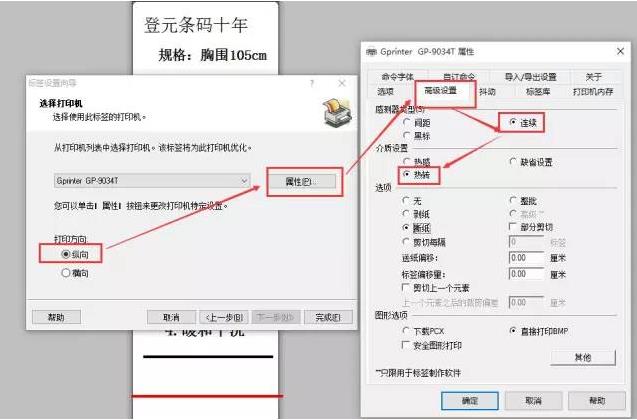
3、插图水洗标:
图标下载连接 点击打开链接

4、如图显示说明洗标已经编辑完成了 直接点击打印好了:

若无法自助解决,请咨询在线技术客服,驱动软件请至上海登元官网www.barcodesh.com“下载中心”
服务热线:021-67676808
